【Next.js】Error: Unsupported Server Component type: undefinedエラーの解決策
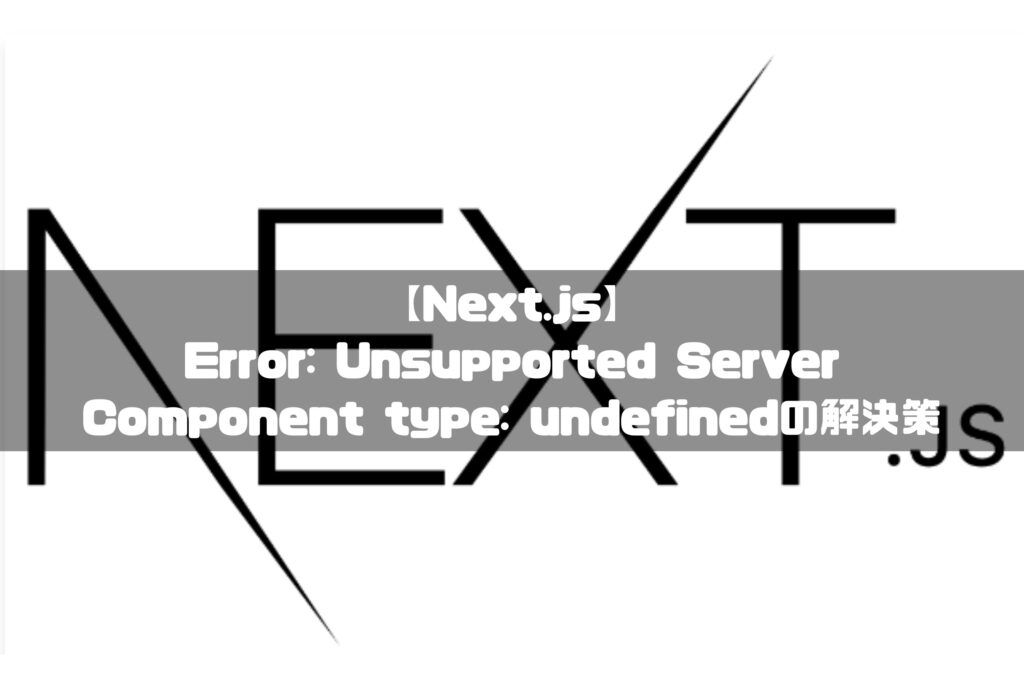
Next.jsでコンポーネント化しようとすると
Next.jsのコンポーネント化に躓き
なんだなんだ。。。#駆け出しエンジニアと繋がりたい pic.twitter.com/tUVCY4T9bK— もりだい@エンジニア挑戦中 (@moridai1104) April 17, 2024
Error: Unsupported Server Component type: undefinedとエラーを吐かれる
直訳すると「サーバーコンポーネントのタイプが未定義であるためにエラーが発生」のようだ。
今回は、Error: Unsupported Server Component type: undefinedの解決方法のまとめです。
結論
default exportとexport constの違いでした。
Next.jsをコンポーネント化に成功!
どうやら、export default とexport constの違いだったようだ。
・export default → default export
・export const → named export
import時には、{}がつくかつかないかの違いがあるので注意!#駆け出しエンジニア pic.twitter.com/asuGofFXxW— もりだい@エンジニア挑戦中 (@moridai1104) April 18, 2024
Contents
【Next.js】Error: Unsupported Server Component type: undefinedエラーの解決策
コンポーネント化しようとしていること
app/about/page.jsのリンク部分をcomponents/Links.jsでコンポーネント化したい。
パスが正しいのに何度もエラーが
Links.jsで正しくexportしたはずだが。。。エラーが消えない
import Image from "next/image";
import styles from "../app/page.module.css";
export default function Links() { //←default exportしている
return (
<div className={styles.grid}>
~~~~~~~~~~~~~~~~~~~~~~~~~~~~~~~~~
</div>
);
}ターミナルを見てみると
⚠ ./app/about/page.js
Attempted import error: 'Links' is not exported from '../../components/Links' (imported as 'Links').
Import trace for requested module:
./app/about/page.js
Warning: React.jsx: type is invalid -- expected a string (for built-in components) or a class/function (for composite components) but got: undefined. You likely forgot to export your component from the file it's defined in, or you might have mixed up default and named imports.
⨯ Error: Unsupported Server Component type: undefined
at stringify (<anonymous>)
at stringify (<anonymous>)
digest: "4146262458"
⨯ Error: Unsupported Server Component type: undefined
at stringify (<anonymous>)
at stringify (<anonymous>)
digest: "4146262458"
GET /about 500 in 1197ms
GET /favicon.ico 200 in 72msどうやら、「../../components/Links」から’Links’がエクスポートされていないため、インポートエラーが発生。
ファイルでコンポーネントが適切にエクスポートされていないか、デフォルトと名前付きのインポートが混在している可能性があるようだ。
about.jsのimportを確認
インポートを確認すると{}があるので、名前付きインポートになっている。。。
import Image from "next/image";
import styles from "../page.module.css";
import { Links } from "../../components/Links";//←名前付きimpotrtしている
export default function Home() {
return (
<main className={styles.main}>
~~~~~~~~~~~~~~~~~
</main>
);
}エラーの原因はimportとexportの違い
Links.jsのexportがdefaultなので、importは{}なし
import Image from "next/image";
import styles from "../app/page.module.css";
export default function Links() { //←default exportなので
return (
<div className={styles.grid}>
~~~~~~~~~~~~~~~~~~~
</div>
);
}import Image from "next/image";
import styles from "../page.module.css";
import Links from "../../components/Links"; //←{Lins}を{}なしに修正
export default function Home() {
return (
<main className={styles.main}>
~~~~~~~~~~~~~~~
<Links /> //←忘れずに
</main>
);
}export default とexport constのimportの違い
export default → default exportの場合のimport
import SomeComponent from './SomeComponent';export const → named exportの場合のimport
import { someVariable } from './SomeModule';「export default」は、単一の値やモジュールをエクスポートするのに使用され、その値やモジュールは名前なしでインポートされます。
一方、「export const」は、定数や変数を名前付きでエクスポートし、その名前を使用してインポートします。基本的には名前付きエクスポートが推奨されているので注意です。
今回はハマった躓きは、exportとimport方法の違いでした。